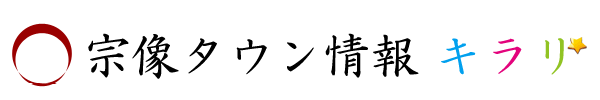ホーム
>>
RSSセンター
>>
Social Media quick tutorial for XOOPS
RSSセンター
| メイン | 簡易ヘッドライン |

 XOOPS.org
(2026/3/1 7:17:01)
XOOPS.org
(2026/3/1 7:17:01)
 Social Media quick tutorial for XOOPS
(2012/3/3 20:07:13)
Social Media quick tutorial for XOOPS
(2012/3/3 20:07:13)
First of all, you are more than welcome to use any of this, most of what I've done was pieced together from my own bug/debug process.
I use everything here on my news website at http://kbkw.com
I think I included everything, but please feel free to contact me if you have questions.
This could all be seen as continuation of this article at http://xoops.org/modules/news/article.php?storyid_=6044
META
I add the following to my Meta tags (In the template)
I add some If/Then statements that will populate other facebook values IF we're viewing a story. (IF the story.hits variable is empty then we're not viewing an article)
Same as above, but for the debaser module
This uses news 1.65's "Select a picture to attach to the news"
then from here down we populate variables for the "rest of the pages," and close out our IF statement
lastly I add keywords because facebook pulls this meta before it's own for some reason..
TEMPLATES
Now in the news_item.html template I add a check for the proper topic:
Followed by my "social bar"
By adding this in the news_item template instead of _article, You see the social icons at the bottom of every story when viewing the entire topic - and the links track through to the stories, so you could "like" every story on a page with a few clicks.
**Note: Pinterest requires this additional js at the top of the page (I put mine in both news_index.html and news_article.html
Finally, I add the following code near the bottom of the news_article.html template for the "Chat" plugin from facebook
I use everything here on my news website at http://kbkw.com
I think I included everything, but please feel free to contact me if you have questions.
This could all be seen as continuation of this article at http://xoops.org/modules/news/article.php?storyid_=6044
META
I add the following to my Meta tags (In the template)
< meta property = "og:type" content =
"article" />
< meta property =
"og:locale" content =
"en_US" />
< meta property =
"og:image" content =
"<{$xoops_url}>/YOUR LOGO.png" />
< meta property =
"og:site_name" content =
"<{$xoops_sitename}>" />
< meta property =
"fb:admins" content =
"FB ADMINS FOR THE SITE" />
I add some If/Then statements that will populate other facebook values IF we're viewing a story. (IF the story.hits variable is empty then we're not viewing an article)
<{if $story . hits != '' }>
< meta name =
"description" content =
"<{$story.news_title|strip_tags:false}> : <{$story.text|strip_tags:false|truncate:120:"..."}>"
/>
< meta property = "og:description" content =
"<{$story.text|strip_tags:false|truncate:120:"..."}>" />
< meta property = "og:title" content =
"<{$story.news_title|strip_tags:false|truncate:120:"..."}>" />
< meta property = "og:url" content =
"<{$xoops_url}>/modules/news/article.php?storyid_=<{$story.id}>" />
Same as above, but for the debaser module
<{elseif $addinfo != '' }>
< meta name =
"description" content =
"<{$addinfo|strip_tags:true|truncate:220:"..."}>" />
< meta property = "og:description" content =
"<{$addinfo|strip_tags:true|truncate:220:"..."}>" />
< meta property = "og:title" content =
"<{$title}>" />
< meta property = "og:url" content =
"<{$xoops_url}>/modules/debaser/singlefile.php?id_=<{$id}>" />
This uses news 1.65's "Select a picture to attach to the news"
<{if $articlePicture != '' }>
< meta property =
"og:image" content = "<{$articlePicture}>" />
<{/if}>
then from here down we populate variables for the "rest of the pages," and close out our IF statement
<{else}>
< meta name =
"description" content =
"<{$xoops_pagetitle}>, <{$xoops_meta_description}>" />
< meta property =
"og:title" content =
"<{$xoops_pagetitle}>" />
<{/if}>
lastly I add keywords because facebook pulls this meta before it's own for some reason..
< meta name = "keywords" content =
"<{$xoops_pagetitle}>, <{$xoops_meta_keywords}>" />
TEMPLATES
Now in the news_item.html template I add a check for the proper topic:
<{if $story . topic_title | strip_tags
: false == "Local News" }>
Followed by my "social bar"
<!-- Social BEGIN -->
< div class_=
"addthis_toolbox addthis_default_style " >
< a class_=
"addthis_button_facebook_like" fb :
like : layout = "button_count" addthis :
url =
"<{$xoops_url}>/modules/news/article.php?storyid_=<{$story.id}>" addthis : title =
"<{$story.news_title|strip_tags:true}>" ></ a >
< a class_=
"addthis_button_tweet" addthis :
url =
"<{$xoops_url}>/modules/news/article.php?storyid_=<{$story.id}>" addthis : title =
"<{$story.news_title|strip_tags:true}>" ></ a >
< a class_=
"addthis_button_google_plusone" addthis : url =
"<{$xoops_url}>/modules/news/article.php?storyid_=<{$story.id}>" addthis : title =
"<{$story.news_title|strip_tags:true}>" g : plusone : size = "medium" ></ a
>
<{if $articlePicture != '' }>
< a href =
"http://pinterest.com/pin/create/button/?url=<{$xoops_url}>/modules/news/article.php?storyid%3D<{$story.id}>&media=<{$articlePicture}>&description=<{$story.news_title|strip_tags:false}> - <{$story.text|strip_tags:false|truncate:320:"..."}>"
class_= "pin-it-button" count - layout =
"horizontal" > Pin It </
a >
<{else}>
< a href =
"http://pinterest.com/pin/create/button/?url=<{$xoops_url}>/modules/news/article.php?storyid%3D<{$story.id}>&media=<{$xoops_url}>/logo.png&description=<{$story.news_title|strip_tags:false}> - <{$story.text|strip_tags:true|truncate:320:"..."}>"
class_= "pin-it-button" count - layout =
"horizontal" > Pin It </
a >
<{/if}>
< a class_=
"addthis_counter addthis_pill_style" addthis : url =
"<{$xoops_url}>/modules/news/article.php?storyid_=<{$story.id}>" addthis : title =
"<{$story.news_title|strip_tags:true}>" ></ a >
</ div >
< script type =
"text/java_script" src =
"http://s7.addthis.com/js/250/addthis_widget.js#pubid_=YOUR PUB ID" addthis : url =
"<{$xoops_url}>/modules/news/article.php?storyid_=<{$story.id}>" addthis : title =
"<{$story.news_title|strip_tags:true}>" > </script>
<!-- Social END -->
By adding this in the news_item template instead of _article, You see the social icons at the bottom of every story when viewing the entire topic - and the links track through to the stories, so you could "like" every story on a page with a few clicks.
**Note: Pinterest requires this additional js at the top of the page (I put mine in both news_index.html and news_article.html
< script type = "text/java_script" >
(function() {
window .
PinIt = window . PinIt || { loaded : false };
if ( window . PinIt . loaded ) return;
window .
PinIt . loaded = true ;
function async_load (){
var s
= document . createElement ( "script" );
s . type = "text/java_script" ;
s . async = true ;
if ( window .
location . protocol == "https:" )
s
. src =
"https://assets.pinterest.com/js/pinit.js" ;
else
s
. src =
"http://assets.pinterest.com/js/pinit.js" ;
var x
= document . getElementsByTagName
( "script" )[
0 ];
x . parentNode . insertBefore ( s , x );
}
if ( window . attachEvent )
window . attachEvent ( "onload" , async_load );
else
window . addEventListener ( "load" , async_load ,
false );
})();
</script>
Finally, I add the following code near the bottom of the news_article.html template for the "Chat" plugin from facebook
< fb
: comments ? numposts = "15" <
div class_= "fb-comments"
data - href = "<{$xoops_url}>/modules/news/article.php?storyid_=<{$story.id}>" ></ fb : comments
>
execution time : 0.027 sec