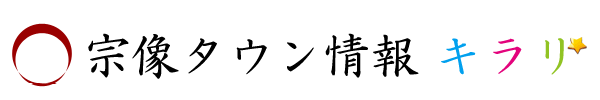ホーム
>>
RSSセンター
>>
MySQLi Connectors for Xoops 2.5.6 and 2.6
RSSセンター
| メイン | 簡易ヘッドライン |

 XOOPS.org
(2026/1/9 9:48:39)
XOOPS.org
(2026/1/9 9:48:39)
 MySQLi Connectors for Xoops 2.5.6 and 2.6
(2013/8/5 5:50:00)
MySQLi Connectors for Xoops 2.5.6 and 2.6
(2013/8/5 5:50:00)
MySQLi connectors are now available for 2.5.6 and 2.6. These connectors should be considered as Beta and should not be used on a production server at this time.
These have been designed as a drop in addition to the current MySQL connector.
The current MySQL connector used by Xoops allows Xoops to talk to the MySQL database. This older connector has been around since MySQL version 3 and not only does not support new features of MySQL 4 and 5 but is now officially Depreciated in the latest release of PHP. For now this doesn't mean much to most but means that the current MySQL connector will no longer work in the future.
MySQLi was released to take advantage of the features in the newest versions of MySQL and as such is the direct replacement for the older MySQL connector. I used a script that converts old MySQL code to MySQLi compatible code as my base and went from there. Although I still have some questions for a core developer about some of the code the script created it does run without any known errors.
The use of these connectors is very simple. You download the version of mysqlidatabase.php that you need and copy it to your class/database folder. You then modify the database type in your secure.php file from MySQL to MySQLi and you are on your way.
Both of these connectors can be found in the SVN.
Connector for 2.5.6 MySQLi and for 2.6 MySQLi .
Please direct bug reports to the following thread:
http://xoops.org/modules/newbb/viewtopic.php?post_id_=354793
These have been designed as a drop in addition to the current MySQL connector.
The current MySQL connector used by Xoops allows Xoops to talk to the MySQL database. This older connector has been around since MySQL version 3 and not only does not support new features of MySQL 4 and 5 but is now officially Depreciated in the latest release of PHP. For now this doesn't mean much to most but means that the current MySQL connector will no longer work in the future.
MySQLi was released to take advantage of the features in the newest versions of MySQL and as such is the direct replacement for the older MySQL connector. I used a script that converts old MySQL code to MySQLi compatible code as my base and went from there. Although I still have some questions for a core developer about some of the code the script created it does run without any known errors.
The use of these connectors is very simple. You download the version of mysqlidatabase.php that you need and copy it to your class/database folder. You then modify the database type in your secure.php file from MySQL to MySQLi and you are on your way.
Both of these connectors can be found in the SVN.
Connector for 2.5.6 MySQLi and for 2.6 MySQLi .
Please direct bug reports to the following thread:
http://xoops.org/modules/newbb/viewtopic.php?post_id_=354793
execution time : 0.050 sec